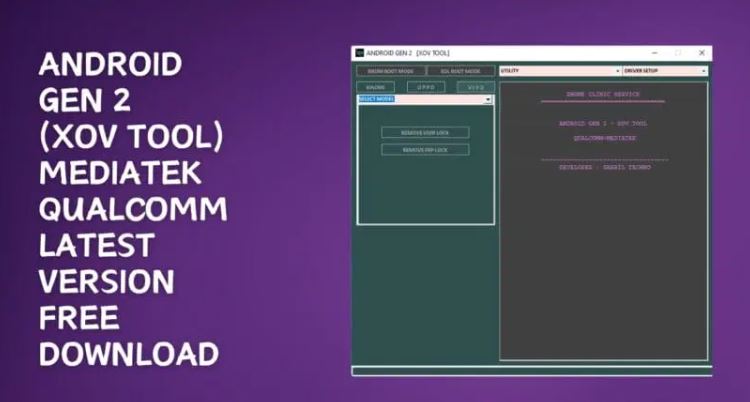Latest Android Gen 2 XOV Tool free version
Download this powerful software today for MediaTek and Qualcomm devices, equipped with numerous features to enhance your mobile experience, from MediaTek BROM BOOT MODE support for Xiaomi, OPPO, and VIVO phones to Qualcomm EDL BOOT MODE compatibility. Now, it even works with Windows 11! Take control of your mobile experience like never before – it’s free! Are you in search of the latest version of Android Gen 2 XOV Tool? Look no further! This powerful software for MediaTek and Qualcomm devices comes equipped with numerous features designed to enhance your mobile experience, from MediaTek BROM BOOT MODE support for Xiaomi, OPPO and VIVO phones to Qualcomm EDL BOOT MODE compatibility for formatting, unlocking and fixing issues on devices – in fact it now even works with Windows 11! Download it free today and take control of your mobile experience like never before.
Download the latest version of Android Gen 2 (XOV Tool) now available for MediaTek & Qualcomm devices here
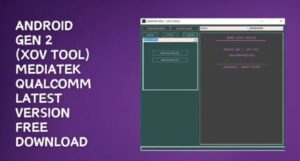
Download the latest version of Android Gen 2 (XOV Tool) now available for MediaTek & Qualcomm devices here
The Android Gen 2 (XOV Tool) is now available for download, featuring a multitude of new features and enhancements. This tool offers support for MediaTek BROM BOOT MODE on Xiaomi, OPPO, and VIVO models, including Format Factory for new models and Safe Format for older models. Its capabilities extend to resetting FRP Lock, unlocking bootloader, and fixing IMEI issues. Moreover, Qualcomm EDL BOOT MODE is functional for removing MI Account, FRP Lock, and MI ACC Relock. This version not only introduces bug fixes but also extends support to new models, enhances Qualcomm performance, and ensures compatibility with Windows 11.
Android Gen 2 (XOV Tool) is a highly beneficial software application catering to MediaTek BROM BOOT MODE and Qualcomm EDL BOOT MODE phones. Its functionalities include Format Factory, Safe Format, Resetting Frp Lock, Bootloader Unlock, Imei Fixing, and Xiaomi Account Bypassing. The latest update brings bug fixes, support for new models, improved Qualcomm performance, and Windows 11 compatibility.
Key Features of Android Gen Tool: MediaTek BROM BOOT MODE:
- For Xiaomi, OPPO, VIVO:
- Format Factory (New Model)
- Safe Format (Old Model)
- Reset Frp Lock
- Bootloader Unlock
- Imei Fix
- Xiaomi Account Bypass
Qualcomm EDL BOOT MODE:
- For Xiaomi, OPPO, VIVO:
- Remove MI Account
- Remove FRP Lock
- MI ACC Relock Fix
The Android Gen 2 (XOV Tool) seems to be a versatile tool with various utility and driver functionalities along with recent improvements. To make the most of it:
- Utility Functions:
- Check Device Info: Understand your device specifics.
- Reboot to Edl: Enter Emergency Download Mode for Qualcomm devices.
- Factory Reset and FRP Remove: For Mi devices, ensure Bootloader (BL) unlock before applying these functions.
- Fastboot Reboot: Reboot into Fastboot mode swiftly.
- ADB Device Info: Fetch device information through ADB.
- XIAOMI MIUI 13/14 ADB BYPASS: Bypass without resetting (two options provided).
- Driver Downloads:
- Download necessary drivers for MediaTek, Qualcomm, Samsung, and USB drivers for various modes.
- New Additions and Improvements:
- What’s New: Bug fixes, added device models, Qualcomm performance enhancements, force close/exit fixes, and support for Windows 11.
As for the best way to use it:
- Ensure Compatibility: Verify if your device is supported and compatible with the tool.
- Follow Instructions: Read instructions or guides provided with the tool meticulously to avoid any errors or issues.
- Backup: Backup your device data before using functions like factory reset or FRP remove.
- Caution with Bootloader Unlock: Be cautious while using functions that require Bootloader unlock, as it might void warranties or cause data loss.
- Stay Updated: Check for updates or newer versions of the tool periodically for better compatibility and improvements.
Remember, using such tools requires caution and understanding of their functions. Improper use can lead to data loss or device issues, so proceed carefully and follow instructions diligently.